The userscript version is abandoned, a more advanced version is available in Firefox extension! (not yet published here) Webextension for Firefox
myEtoro
Add functionnality & data to Etoro with an usercript
** French version here : readme-fr.md**
Why
Using etoro lately, I find that things are missing in their interface. Etoro really doesn’t seem to be in an Agile process (already, no possibility to make suggestions and little improvement of the interface) So either I complain or I find a solution…. In my todo list:
- To be able to annotate the actions (painful to have to juggle with notes apart), see these notes everywhere.
- Highlight markets (monitoring or actions to be taken quickly, for example)
- More info: date of earnings reports, variation in pre-marketing
- On the portfolio, see directly the daily evolution of the market
- The ability to copy text! (especially the performance of the traders, for analysis in a separate sheet before copying them if necessary)
- Sort my portfolio or favourites to see only open markets
- etc The script answers most of them.
How
The script retrieves the information in a Google sheet (to allow everyone to host their own information… in a previous script I would host for everyone but that poses other problems). Depending on the Etoro page detected, it simply injects the data from this sheet. Easy ;-).
Install
- Copy the code into a new TamperMonkey/GreaseMonkey userscript
- Create a Google sheet with the titles of the following columns:
- NAME: names of the markets such as display in Etoro (COPPER, BTC, AAPL, STM.MI,…)
- ER: dates of earning reports
- ALERT: if you put a cross, the name of the market will be highlighted in Etoro
- LEVERAGE: for a strong lever indicator
- TODO : Action to do (e. g. : Sell, Buy, Survey,…); appears in the notes of the stock and allows to filter
- OUT: if you want to indicate the price you’ve paid (to get back to a better price for example; -))
- TARGET: your price target
- ESTIMATE: price consensus
- NOTE: what you want… I write down my analysis (resistance for example) and the action to be taken (guidance for example)
- TYPE: US/EU/MAT/CR, allows to filter the markets (to see only open markets for example)
- Columns are (normally) not mandatory, use the ones you want. If a market is not present or poorly rated, the script will simply not do anything about it.
Sheet look like this :
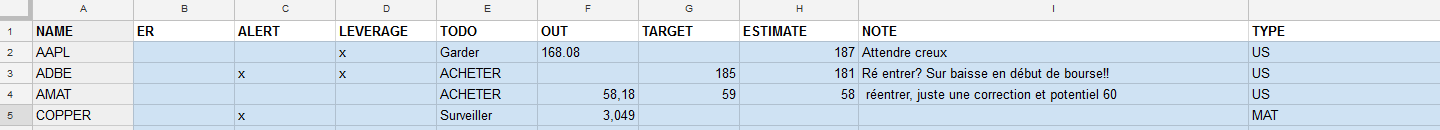
- Start rating the markets you are interested in.
-
Share your sheet by link and note this sharing link.
- In the code:
- note this link in the variable idSpreadsheet
- note the name of your sheet in SheetName
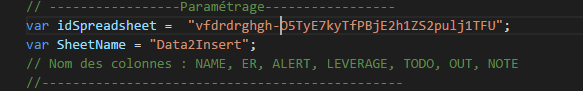
- Activate the script on Etoro in TamperMonkey/GreaseMonkey :simple_smile:
What??
Some screenshot to illustrate…
… Alerts (red name), high leverage (x10 tag), notes in popup when mouse hover market logo, ER date
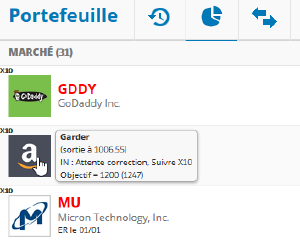
… same on market page
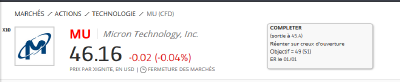
… filter by market type (type or US/EU), you can display multiple markets at the same time (useful for viewing open markets, e. g. EU + CRYPTO + MATERIALS at 10’ GMT) Click to choose one; CTRL + click to select multiple and OK
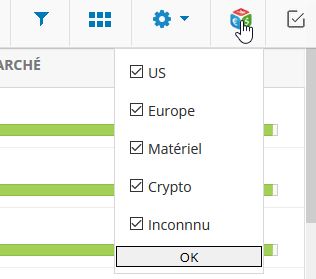
… filter by action (french here but dynamic in last version, choose what you want!)
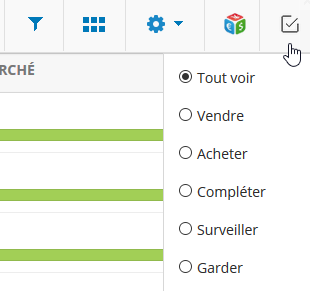
… export on Portfolio and history
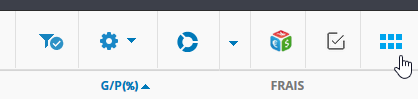
… ER date on watchlists
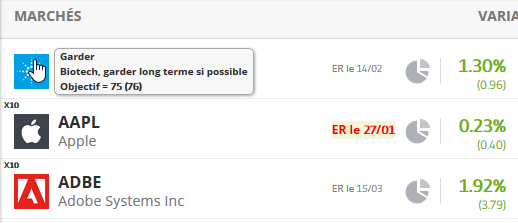
Roadmap Project
TODO
- Dynamic spreads information
- View consensus on portfolio and/or Favorites
- View Earning reports
- Get them automatically (or more simply)
- View daily change on portfolio
- … for this one, I don’t know how (whithout spam another website which is not great)
DONE
- Better filter on portfolio/favorites
- (26/12/2017) Filters Actions and Type working simultaneously (e. g. see “US shares” marked “for sale”)
- (08/01/2018) Filters are stored for the session (e. g. allows you to open a stock and go back in time without losing the current filter)
- (17/01/2018) Action filter is now dynamic, allows you to add what you want as needed (e. g. Add a “Survey SL” item if needeed… yes I need it today :disappointed: )
- (25/01/2018) View GP per stock (to no longer be polluted by cryptos…)
- (27/01/2018) View ER date on watchlists (useful on ER period!)